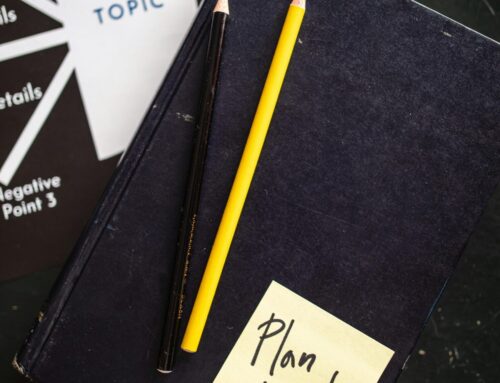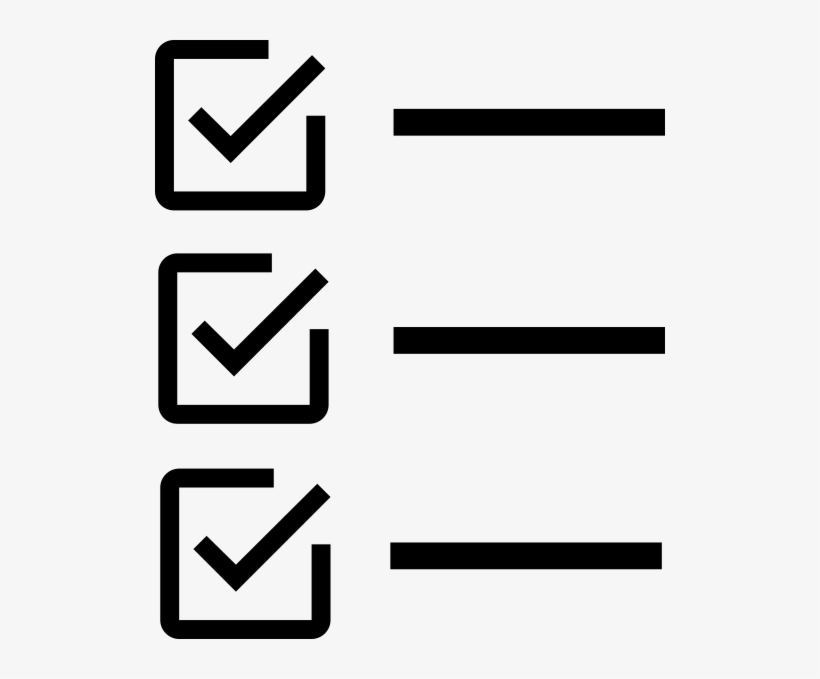
Mass notification systems should contain these unique benefits and features that are designed for emergency notifications, attendance calls, informational messages and a variety of other school-related alerts and notifications.
To enhance communication between the school and parents, your school should institute and expand upon a telephone, email, text, and social media message communication system that enables school personnel to notify all households and parents by telephone, email, or app alerts within minutes of an emergency or unplanned event. It also may be used from time-to-time to communicate general announcements or reminders. The system includes mechanisms for parents to provide feedback, both informational and critically urgent, to school personnel. It is important to obtain a mass messaging system that specializes in school-to-parent communications.
These communications can be sent by the school’s administration, your student’s teachers, or other staff as appropriate. Since the communication can come to you in numerous forms, below are some general guidelines and what you should seek in a mass notification system for receiving and responding to the communications.
Communication mechanisms available:
- Emails
- Text Messages
- Voice Calls
- Social Media Posts
- Text-in/Dial-in Tip Line
- Two-way Communication Web Link
- Parent Portal
Emails
The school will send emails to parents either standalone or in conjunction with voice calls or text messages. Emails can give you more detail than what can be in a short call or message, and can include attachments and graphics when appropriate. You can reply to the email unless it is sent using a “DoNotReply” email address. If it is from a teacher, typically you can reply to it. School-wide emails sometimes are designed for outgoing information purposes only.
Text Messages
The mass notification system should allow school personnel to send parents text messages. Texting is an effective way to communicate important notifications, weather announcements or emergency alerts with instant speed and convenience. Text messages have a higher opening rate, therefore it provides a way to get above the noise of a loaded email inbox where a message can get lost in the shuffle.
Voice Calls
For the most urgent or important messages, voice calls should be sent. If you do not answer the call immediately and see the school’s phone number showing as Caller ID, you should be able to listen to the voicemail it leaves rather than calling the school back. The message is typically sent to all parents at once and calling the school back can overload the school personnel. It is important to utilize a system that has a number that a parent can call back and hear a live recorded message of the original voice call.
Social Media Posts
Your mass notification system should be able to provide messages that have been sent via emails, text messages or voice calls as an app alert from Facebook or Twitter and have it posted within those channels.
Text-in/Dial-in Tip Line
Most of the communications described up to now are messages being sent from the school to parents. If parents or students have important urgent information or tip-line feedback for the school, they should be able to either reach out to their teacher directly or text or call into the school’s automated tip line. A phone number should be provided in a subsequent communication. The tip line can be used for any issue of immediate concern, such as bullying incidents or other serious issues that the school administration should know about.
Two-way Communication Web Link
Your school may also set up a two-way web-based communication tool. This allows parents to ask questions, make suggestions, or raise concerns regarding any topic they deem appropriate. A mass notification system lets schools choose the topic so the communication is directed to the appropriate person in the school’s administration. The school employee will then respond to the question or forward it to the appropriate person to respond, and the response is automatically delivered via email back to the originating parent. The response can also ask for clarification or details; the stream of communication is logged and tracked accordingly to ensure complete and timely responses to parent questions and concerns.
Parent Portal
In addition to the two-way communication web link, the school will be providing you a Parent Portal link. This allows you to securely login and adjust how you would like to receive messages. The system automatically populates your telephones and emails from your student information system records, and you can use this portal to designate which phones you would like to use to receive texts or voice calls. You can enter additional phones or email addresses. The Parent Portal also gives you access to any prior voice calls, text messages, and emails that had been sent to you.
As a communication expert, you know it requires frequent messages through multiple channels to reach your community. Mass notifications are necessary to keep day-to-day operations flowing in schools. It is in best practice to seek a mass notification solution that is flexible, reliable and efficient, allowing you to extend your reach and designed from the start to be adaptable to how schools operate. When you are researching a mass messaging solution, be sure to rely on a comparison chart of all options provided, and lean towards a solution that provides all the features and benefits above.
How does your mass notification system measure up?
Reach out to compare with BrightArrow’s Mass Notification Solution for Education Today!
To learn more about BrightArrow’s mass notification system, reach out to Sales@BrightArrow.com.