|
Newsletter May 2019valeka2021-04-15T08:59:31+00:00