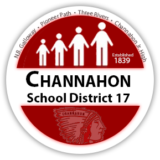BrightArrow’s Notification Solution for Education
With our rich database integration technologies, you will not find a faster, easier or more cost effective tool for quickly delivering voice, text and email messages to parents for unexcused absences, informational announcements, emergency notifications and more.

Power of Information
Schools and districts can share a wealth of information with their communities using Brightarrow.

Public school districts, charter schools, and private and parochial school systems alike use our services. With extensive product development and state-of-the-art voice and messaging technology, BrightArrow delivers one of the most flexible and powerful notification systems available anywhere.
BrightArrow Technologies has been providing solutions to K-12 institutions for over 20 years.
Still owned and operated by the same visionaries who founded the company, BrightArrow continues to innovate and satisfy the needs of discriminating and demanding schools and districts across North America. The company’s philosophy is to provide a solution that adapts to the needs of your school/district, not force you to alter or change standard operating procedures to adapt to the notification system.
BrightArrow provides all of the features available in the more expensive systems, but also delivers unique benefits and features that are often not in many of the other mainstream choices. Below, explore the features and benefits while learning more about some of those unique advantages.
Quick Summary Feature List
Features
K-12 communications is BrightArrow’s specialty: the company leverages its vast knowledge of K-12 databases and integration with modern communications technologies and software development techniques. The result is a solution where the database integration is seamless, the feature set is deep, and with an interface that is intuitive to use and accessible to computer users of all levels.
USER ACCOUNTS
• Unlimited number of users.
• Each user account or list can be assigned a Caller ID.
• Shared lists and groups available to different users.
• Districts can empower individual teachers to use the system.
• Many users can access the same set of lists.
• Define limitations on a user’s usage.
• Provides Single-sign-on (SSO) logins via Google mail and LDAP/AD.
DATABASE INTEGRATION
• Distribution lists acquired directly from all major SIS’s using BrightArrow’s automated synchronization mechanisms, automatically broken into sub-groups based on any fields.
• Schedule automatic daily or periodic calls.
• BrightArrow system can import files in Excel, CSV (comma separated values) or tab-delimited format.
• The system can load data via (1) your database’s ODBC connection, (2) Periodic delivery of text or Excel file to a local drive or SFTP site, or (3) API calls to retrieve or send data, or (4) Manual import of Excel spreadsheet or text file.
PARENT PORTAL
• A Parent Portal allows update notification numbers and emails, and retrieving prior messages.
• The Parent Portal’s user interface can be customized.
• Parents can login and change how they would like to receive messages.
• View or listen to messages (by telephone or speaker).
• A report is available of changes by parents.
• Parents can opt-in to any number of special predefined groups.
• Survey Features.
• Text and voice based surveys, system automatically generates reports.
• Two-way Communication Portal.
EDITING LISTS & CONTACTS
• In addition to the automatically loaded contacts, users can create additional list of contacts outside their SIS by importing.
• System automatically determines field mapping based on content.
• Lists, groups, and sub-groups can also be exported.
• Users can add, remove, or change settings.
• A user can edit an existing list.
• Each contact with unlimited number of phone numbers and emails.
• Choose the From and Subject fields of emails for email notification.
• Program number of retries for undelivered calls and period between.
GROUPS & SUB-GROUPS
• Distribution list can be separated into sub-groups. There are no limits.
• Choose a single group/sub-group or multiple groups to message.
• When the master list is updated (via a database sync or edit), linked sub-groups are dynamically updated.
• Check any members of a group to create ad-hoc subset of the group.
• Duplicate phone numbers and emails in lists are removed automatically when the message is sent.
• Sub-groups can be based on a filter query from database.
• Operations can span lists, and multiple lists can be combined into “Superset” lists.
• List protection features are included.
REPORTS
• Transmission reports show details/status for each message attempted.
• Administrators access all reports. Individual users specified reports.
• Phone number, email or name can be searched within reports.
• The actual message (recorded and printed) is available for review.
• Reports are available online for at least one year – longer if requested.
• Dial reports exported as an Excel spreadsheet, a PDF file or printed.
• Reports automatically emailed to administrators.
• Single click checkbox shows invalid or unreachable contacts.
More Information

Accompanying Products
Additional Charges May Apply
Custom Branded Mobile App
Apps available for District individual school customization, branded in school colors and logos. Syncs to your Web Calendar. Web-based Management Tool allows easy posting of news, pictures, and calendar events. Sync to your news feed and add school documents, quick links, school forms and media (pictures and online videos).