2025 BrightArrow vs. Infinite Campus Communication System Comparison
As a school or school district, you have many options for automated mass notification to send alerts to parents, students, and staff. We asked a consultant to research the options and compile a comparison chart. Information was gathered from the respective vendor’s websites, brochures, recorded demos, and in some cases from their customers. BrightArrow strives to provide you up-to-date and accurate information so you consider all your options as objectively as possible. If you see inaccurate information, please notify us, including a link, image, or video supporting the claim, and we’ll update to keep you informed in a precise manner.
| Features | BrightArrow | Infinite Campus Messenger | Reason for partial flag: | |||||||||
| Mass Notification | ||||||||||||
| System has the ability to send notifications via: | ||||||||||||
| Phone (land-line, mobile) | |
|
||||||||||
| |
|
|||||||||||
| SMS Text Messages | ||||||||||||
| App Push Notifications | |
|||||||||||
| Social Media (Twitter, Facebook, etc.) | ||||||||||||
| Email Link to Voice Message | ||||||||||||
| Auto-Translate of Messages to Home Language | ||||||||||||
| Two-Way Instant Messaging | ||||||||||||
| Ability to Schedule Messages Into the Future | |
|
Only one future schedule of message | |||||||||
| Text Messaging | ||||||||||||
| Unlimited length text messages | |
Some messages limited to 140 characters, others are limited to 1000 characters | ||||||||||
| Automatic translation of text message to contacts' languages, over 100 languages | ||||||||||||
| Ability to send messages in an expedited fashion during emergencies | |
|||||||||||
| Entirely automated opt-in procedure for text messages to new phones | ||||||||||||
| Intelligent handling of reply texts based on customer's preferences | ||||||||||||
| Automated opt-in/opt-out | ||||||||||||
| Uses short code true texting (SMPP) in U.S. and long-code true texting (SMPP) in Canada | |
|
||||||||||
| Mail Merge fields: Display data from SIS or other databases (transportation, meal, etc.) | |
|
Minimal date options in merge fields | |||||||||
| Optional feature that can require a designated person review and approve messages before they go out | |
|||||||||||
| Can automatically prepend a text message prefix to identify the school | |
|||||||||||
| Text based surveys | |
|||||||||||
| Voice Calls | ||||||||||||
| Able to record a message from receiving or initiating a call, play back, preview, and re-record the message | |
|
Only offers one or the other option for recording a message | |||||||||
| Recorded messages are inserted directly into the message (not just import WAV files) | ||||||||||||
| Text-to-speech can be separate words from texting and email messages | ||||||||||||
| Automatic translation of text-to-speech voice calls, over 20 languages | ||||||||||||
| Ability to dial-in, enter a code, and launch a voice message without using the web or app | |
|
||||||||||
| Have the ability to customize the telephone number display (caller ID), including Caller ID Name (CNAM) | |
|||||||||||
| Mail Merge fields: Display data from database (transportation, meal, etc.), plus date options | |
|
Minimal date options in merge fields | |||||||||
| Automated opt-out | |
|
||||||||||
| Phone survey functionality | |
|||||||||||
| Multipart messaging | |
|||||||||||
| Deduping voice calls | |
|
||||||||||
| Toll-free caller ID number to allow message play-back upon call back | |
|||||||||||
| Accurate detection of live answer vs voice-mail to ensure delivery of phone message | |
|||||||||||
| Emails | ||||||||||||
| Supports SPF, DKIM, and mechanisms that are important to ensure emails are not blocked by SPAM filters | |
|||||||||||
| Schools domain can be FROM email address (not just the hidden "REPLY TO") | |
|||||||||||
| Can add CC, BCC, and "reply to" in email description | |
|||||||||||
| Ability to create emails using a full HTML editor for inserting graphics, attachments, links, and other features | |
|||||||||||
| Automatic translation of email to contacts' languages, over 100 languages | |
|||||||||||
| Report emailing, such as report cards, customer specific financial reports, at no extra charge | |
|||||||||||
| CAN-SPAM and CASL compliant | |
|||||||||||
| Automated unsubscribe available | |
|||||||||||
| Mail Merge fields: Display data from SIS or other data (transportation, meal, etc.), including subject line plus dates | |
|
Not in subject line or date options | |||||||||
| HTML templates: Users can create customized email templates and use them as branded emails | |
|||||||||||
| Can put in email, or voice call header/footer (prefix/suffix) | |
|
||||||||||
| Paste in images into emails | |
|||||||||||
| Upload linked attachments | |
|||||||||||
| Email preview | |
|
||||||||||
| Intelligently deduping emails across lists | |
|||||||||||
| Image management with uploading, preview, and searches | |
|||||||||||
| Send out reports outside of Infinite Campus (such as NC Report Cards) | |
|||||||||||
| List and Contact Management | ||||||||||||
| In addition to the SIS integration, ability to create lists via an import from a spreadsheet, with auto-detection of fields and matching stored contact records | |
|||||||||||
| Can add any contacts who are not in the Infinite Campus database | |
|||||||||||
| Can choose selected individual contacts to receive messages | |
|||||||||||
| Ability to create copies, list subsets, superset lists, all of which can be linked or unlinked | |
|
List can be derived from other lists, but the linking mechanisms have some limitations | |||||||||
| Unlimited self-updating groups/lists (dynamically change based on source data) | |
|
||||||||||
| Have the ability to export existing recipient and contact information to Excel or a CSV file | |
|||||||||||
| Ability to build a list based on specific fields | |
|||||||||||
| Real-time filter for granular selection of contacts | |
|
||||||||||
| Displays scheduled one-time and recurring messages | |
|
||||||||||
| Configurable list view to allow intelligence, searching, sorting, favorites and subfolders for organization of lists | |
|||||||||||
| Message Management | ||||||||||||
| Message templates to quickly find and send pre-configured messages | |
|
||||||||||
| Able to create automated messages launch at a specific time each week without user interaction | |
|||||||||||
| System allows user to pre-create messages for future purposes | |
|
||||||||||
| Message and list pair can be pre-configured to send messages with two clicks | |
|||||||||||
| The relationships with the student can affect whether they receive messages and types of message | |
|
||||||||||
| Prior messages can be found and easily chosen for new sends | |
|||||||||||
| Messages can be locked into lists to ensure consistency | |
|||||||||||
| System | ||||||||||||
| Ability to deliver notifications 24/7 with 99.99% availability | |
|||||||||||
| No hardware needed beyond PC stations | |
|
||||||||||
| Service provided through web-login and mobile app | |
|||||||||||
| No data is sold or given to telemarketers or other solicitors | |
|
||||||||||
| Ability to secure database, only allow users with appropriate credentials to access given information | |
|
||||||||||
| Expansive API to allow embedding of communications feature anywhere in work (no additional charge) | |
|||||||||||
| Fully Compliant with FCC TCPA | |
|
||||||||||
| Less than 0.67% of capacity used on average for voice calls (even less for email/text) | |
|||||||||||
| Includes parent-facing app to receive/retrieve messages, push notifications, and adjust settings | |
|||||||||||
| No single point of failure | |
|||||||||||
| Reports of Sent Messages | ||||||||||||
| Transmission reports that show details for each message type: answer, voicemail, busy, unreachable, etc. | |
|
||||||||||
| Search by student, phone, email, or other criteria, spanning sends over chosen time period | |
|
||||||||||
| Can hear audio information of messages sent after the fact | |
|||||||||||
| Can see a report of all failed messages in one place | |
|||||||||||
| Ability to automatically send the report to any administrator via email, or exported as a file | |
|||||||||||
| User Accounts | ||||||||||||
| Includes user licenses for all staff/teachers (no additional charge) | |
|
||||||||||
| Allows an unlimited number of phone numbers and email addresses for each student, parent, or faculty member | |
|||||||||||
| Can create an unlimited number of users to separate and control access to different groups, lists, and reports | |
|||||||||||
| Allows shared lists and groups for different users, and groups of users, including read-only access links | |
|||||||||||
| Parent Portal | ||||||||||||
| Mobile App Parent Portal to subscribe, manage preferences and prior message vault | |
|||||||||||
| Web based community recipient portal: Subscribe, unsubscribe, manage preferences and prior message vault | |
|||||||||||
| Parent Portal allows parents to add phones/emails outside of SIS contact data for temporary usage | |
|||||||||||
| Community portal to opt into receiving certain categories of messages | ||||||||||||
| ***NEW*** ParentHub app Feeds page consolidates all messages for parents in app | ||||||||||||
| Automated Notification | ||||||||||||
| Automated absence notification individualized per campus, including auto-translation | |
|
Does not include auto-translation | |||||||||
| Can add up absences or tardies for multiple days | |
|||||||||||
| Other automated notifications (e.g. low lunch balance alerts) added any time | |
|
Hard-coded choices | |||||||||
| Emergency Alert Features | ||||||||||||
| SafeCast | |
|||||||||||
| Anti-Bullying Hotline | |
|||||||||||
| Integration with many on-site hardware (speakers, displays, phones, etc.) | |
|||||||||||
| Weblink and call/text anonymous (no additional charge) | |
|||||||||||
| Anonymous tip reporting via web/mobile app | |
|||||||||||
| Support | ||||||||||||
| 24/7 unlimited phone and email support | |
|||||||||||
| Unlimited training through remote web sessions | |
|||||||||||
| Rapid implementation to minimize effort of district staff | |
|||||||||||
| Direct Integration | ||||||||||||
| Synergy | |
|||||||||||
| Michigan Data Hub | |
|||||||||||
| DASL | |
|||||||||||
| Infinite Campus | |
|
||||||||||
| Blackbaud EMS | |
|||||||||||
| Illuminate | |
|||||||||||
| PowerSchool | |
|||||||||||
| Wen-GAGE | |
|||||||||||
| Aeries | |
|||||||||||
| TxEIS | |
|||||||||||
| Edsembli | |
|||||||||||
| Aspen | |
|||||||||||
| Genius SIS for Virtual Schools | |
|||||||||||
| eSchoolPlus | |
|||||||||||
| Mindex | |
|||||||||||
| Chalkable | |
|||||||||||
| Q (Aequitas Solutions) | |
|||||||||||
| Senior Systems | |
|||||||||||
| Rediker | |
|||||||||||
| JMC | |
|||||||||||
| SchoolWise | |
|||||||||||
| Sycamore | |
|||||||||||
| Salesforce | |
|||||||||||
| Google Sheets | |
|||||||||||
| Skyward | |
|||||||||||
| Over 100 data sources | |
|||||||||||
| PowerSchool | ||||||||||||
| Embedded into PowerSchool user-interface | |
|||||||||||
| Ability to schedule daily absent/tardy calls by individual school | |
|||||||||||
| Low lunch balance notification | |
|||||||||||
| Integration with PowerSchool Parent Portal | |
|||||||||||
| Integration with PowerTeacher and PowerTeacher Pro Gradebook | |
|||||||||||
| Automatic calculate attendance totals for special messaging of cumulative absences/tardies | |
|||||||||||
| Ability to send PDF, PowerSchool object reports, and MBA reports | |
|||||||||||
| PowerTeacher includes filtering for teachers to send, such as current "final grade" and assignments missed | |
|||||||||||
| COVID-19 tracking notification feature | |
|||||||||||
| Mail merge of any PowerSchool field into voice calls, texts, and emails, including in subject of email | |
|||||||||||
| Free emailing report cards with posting to Parent Portal | |
|||||||||||
| Flexible encryption of PDF reports for emailing, including all birthdate formats | |
|||||||||||
| Support for PowerSchool Contacts | |
|||||||||||
| Email teachers who are late in submitting attendance | ||||||||||||
| Two-Way Instant Messaging Communication | ||||||||||||
| Two-way IM communication between parents, students, and admins | |
|||||||||||
| Ability to send attachments, permission slips, images, videos, and other files | |
|||||||||||
| Easy for parents to join and engage | |
|||||||||||
| Seamless integration using text, emails, and push notifications | |
|||||||||||
| Automated synchronization with student database for populating class rosters | |
|||||||||||
| ***NEW*** ParentHub chat page allows parents to initiate teacher/parent instant messaging | |
|||||||||||
| Custom Branded Mobile App | ||||||||||||
| Custom app branded for each school that includes full information about classes, schedules, meals, announcements and all other school information | |
|||||||||||
| Other Features | ||||||||||||
| Online payments | ||||||||||||
| Teacher conference scheduling | ||||||||||||
| Invoices | ||||||||||||
| Volunteer sign-up | ||||||||||||
| KEY | ||||||||||||
| Partial | |
|||||||||||
| Yes | |
|||||||||||
| Included with additional charge | |
|||||||||||
| Included with premium charge | |
|||||||||||
| Partial compliance, full compliance with additional charge | |
|||||||||||
We have captured and saved all the links from which the above data was collected. If you would like to see the backup information for any particular assertion, please reach out to us with that request.